FileBoom.me Premium Account Review
Till date, one of the handiest technological advances is cloud storage. This advance allows us to upload your important files online. Cloud storage marks the end to those days flash drives, or any other means of physical storage have to tag along every time, since no one’s when they will come in handy.
Now, all you need to do is upload your files, and they will be available online anytime you need them. Plus, it helps make sharing these files with your friends, family, colleagues, etc. simple and hassle-free. One of the most popular cloud storage providers is FileBoom, and we will be discussing what exactly they offer.
What is FileBoom.me?
For the past couple of years, FileBoom has proven to be worthy of being one of the best cloud storage providers out there. This file hosting provider is designed to provide a solution to most users file sharing needs. Thus, fileboom.me has been labeled as one of the most reliable cloud storage websites capable of offering accelerated download and upload times, as well as a friendly user interface.
How to Use fileboom.me
Creating an account with FileBoom is reasonably easy and fast. It does not require providing any sensitive information; all you need to provide to have an account with them is your email address. After you are done creating your account, which makes you a free user with several limitations, it’s advised to check out their premium pricing plans to upgrade your account to enjoy many premium benefits. Also, uploading your important files do not come any more straightforward, as you just have to click the “upload” icon to get started.
Fileboom.me: Downloading and Uploading Options
The best part about using FileBoom.me is you can easily upload your data using any web browser or via a remote via FTP or HTTP. The download is not different for all files, but remember that some exceptions exist like video files, which is often better to stream them than having to download them. Also, you can take advantage of the third-party download managers for super-fast download speed. And some of them are absolutely free.
Creating a Free fileboom.me Account
As said earlier, immediately you open an account with FileBoom.me you are allowed to use their service for free. However, do remember that there are some limitations, such as limited download speed.
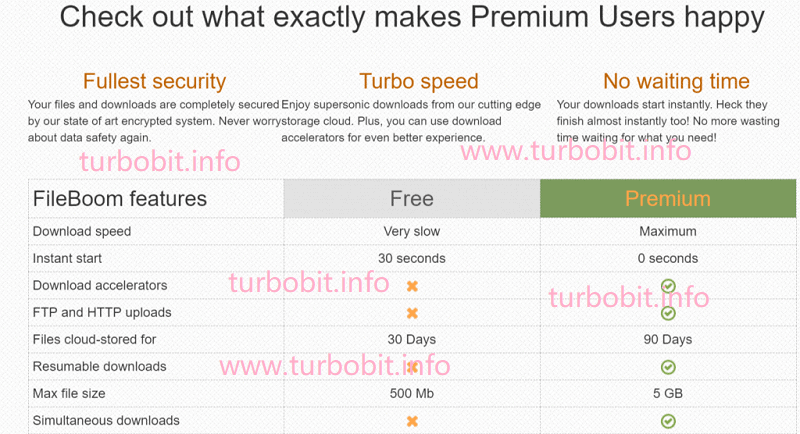
FileBoom Premium Account
A fileboom premium account offers an incredible number of benefits, which makes using cloud storage not only enjoyable but also easier. For one, the bunch of extra features that standard accounts lack, and this includes priority support, unlimited download speed and much more.
Download speed
A free account is only recommended when you have small files to download, as it comes with slow download speed. But, for those looking to download large data upgrading to the premium account is more than necessary.
Instant start
While free account users have to wait about 30 seconds before downloading their files, premium users get started instantly without any delay.
Download accelerator
A free account is not permitted to use a third-party download accelerator to boost their download speed. On the other hand, premium users can make use of any third-party accelerator to ensure large files are downloaded as fast as possible.
File storage duration
FileBoom free users can only store their crucial files for about 30 days, which might work well for some users. However, if need more than 30 days storage duration, you can only purchase one of the premium plans to enjoy 90 days storage duration.
Resumable downloads
This one of the additional features only seen in premium accounts. Standard users have to restart their download every time it gets interrupted. But with a premium account, you don’t have to start all over again; all you have to do resume from where it got interrupted.
Max file size
For people looking to make use of cloud storage service for small-size files such as documents, standard accounts may be ideal, since it comes with 500 MB upload space. Premium users enjoy more, as they are allowed to upload files up to 5 GB, which should be more than enough to store your data.
Simultaneous download
Here’s another reason to upgrade your account to enjoy this feature. Premium account users can download multiple files at the same time without any challenges, while free accounts have to download their files one after the other with 30 seconds delay each time. This extra feature does not only help save time but also stress.
Premium Pricing Plans
FileBoom.me offer four incredible pricing plans which help ensure everyone can benefit from their reliable and top-notch cloud storage services.
| 3 days | 30 days | 90 days | 365 days |
| $6.90 | $16.95 | $41.95 | $113.95 |
| $2.32 per day | $0.56 per day | $0.47 per day | $0.31 per day |
FileBoom’s Refund Policy
The provider offers a refund, which differs from case to case, and not later than 24 hours from the time of purchase. Also, FileBoom does not provide partial, but full refunds.
Further, to get a refund or cancel your subscription, all you have to do his contact FileBoom via Feedback.
Payment Methods
FileBoom.me is very flexible and offers a wide range of payment options, such as:
Credit Card, Bitcoin, Yandex, and many more.
Customer Support
In an event you need some help, you can always get the aid you need in their help center, which is not different from a FAQs section. There, you will find lots of common questions alongside their answers. However, if this does not provide the solution you are looking for, you can send them an email to [email protected] or help.fileboom.me.
FileBoom Premium Account Review – Final Thought
Obviously, if you need a more secure and bigger space to store all your important date, then you should consider using Fboom.me premium. It has nearly unlimited storage, with a reliable and fast service. In short: this provider offers one the most reliable and finest file hosting service out there.
If you want to know more, visit: Ddownloadpro.org